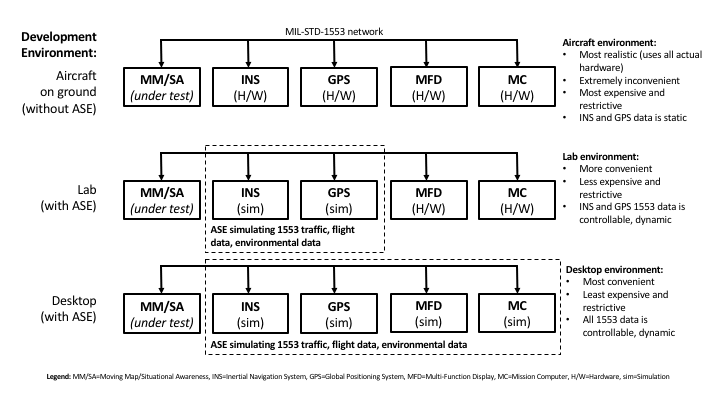Case studies are useful in understanding the application and benefits of ASE in the development of operational flight programs (OFP).
Case Study 1: Moving Map / Situational Awareness
User is developing a Moving Map/Situational Awareness (MM/SA) unit for an aircraft MIL-STD-1553 data bus. The avionics network hosts comprise:
- Mission Computer (MC)
- Multi-Function Display (MFD)
- Inertial Navigation System (INS)
- Global Positioning System (GPS)
- Unit under development/test: Moving Map/Situational Awareness (MM/SA)
ASE works in multiple development environments
Figure 1 below illustrates three possible development environments in which the user could work:
- On an aircraft, on the ground. Using all actual avionics hardware devices.
- In an avionics laboratory. Using a mix of actual avionics hardware devices with ASE simulating some avionic devices.
- At the user’s desktop. Using ASE simulating all avionics devices except the unit under development/test.
Figure 1. Case Study 1, multiple development environments
ASE provides options and benefits
Among the challenges faced by the software engineer developing the MM/SA OFP are:
- Access to aircraft hardware (i.e., 1553 network and host hardware)
- Access to the development environment (i.e., aircraft or lab)
- Cost and convenience of testing
- Control over the test environment
ASE offers the software engineer a multitude of choices in development environments, each of which has its specific advantages and disadvantages. In Case Study 1, of primary concern to the software engineer developing the MM/SA OFP is the ability to generate 1553 message traffic between the unit under test and the 1553 bus devices it communicates with: in this case, all of the devices shown in Figure 1.
Also of concern to the software engineer is having sufficient control over the 1553 message traffic to provide the
data values required for adequate test coverage. For example, for the Moving Map application, the engineer would need to provide network traffic that contained positional data for the aircraft. Also, the engineer would need to provide network traffic that represents commands and status from/to other bus devices.
Clearly, developing in an actual aircraft would provide the most realistic environment, but also the least feasible and most expensive. The avionics lab environment offers the possibility of using actual avionics hardware, but without the assistance of simulation, cannot provide the control over network traffic and data that the engineer requires. This is where ASE comes into play: ASE can be “inserted” into the avionics bus in the lab environment. ASE, which combines a flight simulator with 1553 bus control and monitoring, provides required control over the conditions the engineer requires for development and testing.
ASE enables the engineer to configure all of the relevant 1553 bus messages for test scenarios. The key component of ASE for this is the Avionics Network Designer tool (see screenshot), a Graphical User Interface (GUI) that lets the engineer quickly and efficiently define 1553 bus messages and map them to flight simulator variables (e.g., latitude, longitude, altitude, speed, direction).
Figure 1 shows a lab scenario where ASE is used to simulate the INS and GPS navigation devices. Since these devices
supply 1553 data that is critical to testing of the Moving Map application, having full control over their 1553 messages is crucial. As well, driving those navigation devices with the flight simulator gives the engineer full control over the simulated aircraft: position, velocity, etc.
As every engineer knows, sometimes access to the avionics lab must be shared with other projects. Or worse, vital lab equipment may be unavailable or needing repair. ASE provides the ultimate in convenience and control by allowing the engineer the possibility of simulating all relevant devices on the avionics network. Given this capability, engineers can now run ASE entirely in a desktop/laptop computer environment. With a compatible MIL-STD-1553 multifunction card or device connected to the desktop/laptop computer, the Moving Map unit can be connected to a 1553 network whose other hosts are simulated by ASE.
Although not depicted in Figure 1, ASE could actually be used in an aircraft for ground testing. With the ASE configured to simulate the aircraft’s INS and GPS (with the hardware equivalents powered off), and connected to the aircraft 1553 network, devices that listen to INS/GPS messages could be “tricked” into thinking the aircraft is flying: ASE’s flight simulator would provide the INS/GPS messages comparable to what would be experienced in actual flight. This scenario might allow for a kind of testing where the laboratory approach lacks some aspect of completeness or fidelity in simulation.