The following are representative screenshots from ASE (click thumbnail for full-size):
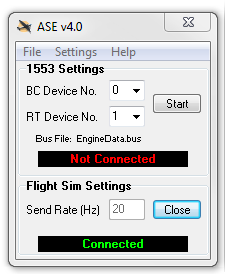
This tiny window is where it all begins: configure for testing, start flight simulator, start avionics bus simulation.
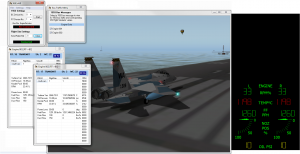
(screenshot 1 of 2)
Here ASE is being used to test a simulated 1553 Remote Terminal that displays aircraft engine data.
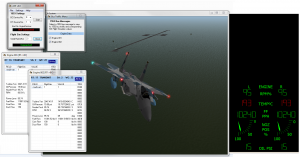
(screenshot 2 of 2)
The RT display receives 1553 data representing actual engine data from the flight simulator.

Here ASE is receiving 1553 data from external avionics hardware connected to the ASE computer through a MIL-STD-1553 interface adapter.
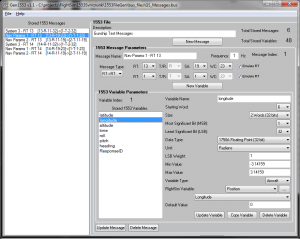
This ASE utility (Avionics Network Generator) lets the software engineer define and configure 1553 messages relevant to the desired test scenario. The interface is designed to make this normally tedious process as intuitive and simple as possible.
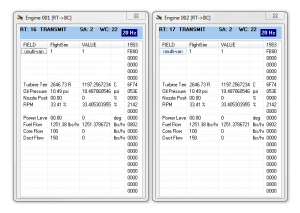
ASE provides detailed and descriptive views of realtime 1553 bus traffic.
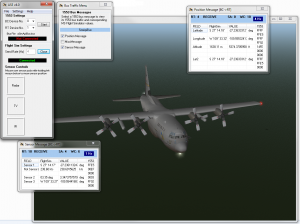
ASE provides the capability to use a mouse to manipulate 1553 message data that represents a position relative to, or offset from, the aircraft. This can be useful to test messages for devices like sensors, that perhaps have a “look angle” from the aircraft.
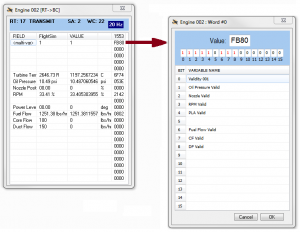
ASE lets the user manipulate in realtime individual bit values in 1553 words to provide stimuli for testing.

ASE lets the user record realtime 1553 bus traffic for offline analysis.
